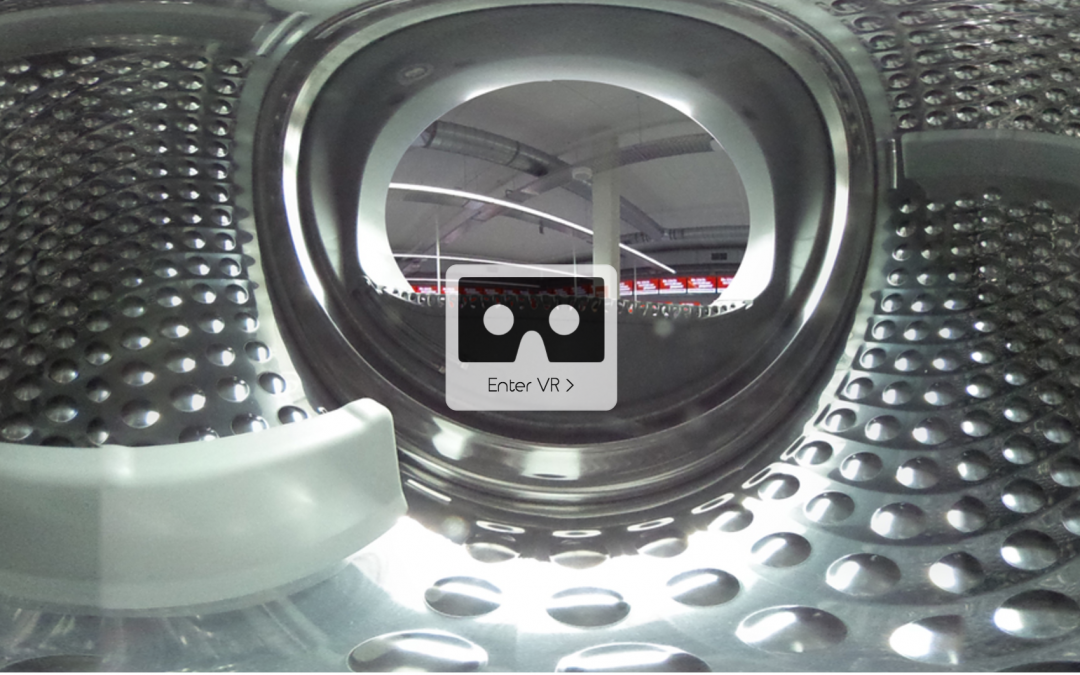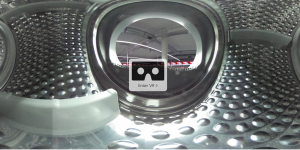We love VR and we are not alone. There are many and many more examples of great 360o videos and VR apps that shows the possibilities of VR. And keep in mind that we are only at the dawn of VR as a medium big names are embracing VR to the fullest. Like YouTube who has it’s own 360º spotlight section or look at a selection of 360º video’s on my playlists. And also Vimeo is stepping into 360º
VR is called the ultimate empathy machine to step in someone’s footsteps and undergo an other person’s point of view.
https://www.ted.com/talks/chris_milk_how_virtual_reality_can_create_the_ultimate_empathy_machine
I’ve been immersed since 2014 and here are 5+1 tips to make your VR experiences more engaging.
1 VR is a spatial medium so please treat it this way
We believe VR is more than just playing 360º content. What’s the use of putting someone in an environment and tell them where to go? Always be aware that people can look around from the camera point of view. Make sure to place the camera in the middle of the scene or on person perspective.
Especially with sports events, a 360º video from the sideline doesn’t make sense.
http://www.euronews.com/2017/02/23/lyon-festival-showcases-wheelchair-basketball-talent
So put a 360º camera on a helmet of a referee or player, on stage or in the middle of the action. Or use multiple cameras and create a 360º 3D experience.
https://vrmaster.co/experience-360-degree-replay-basketball-intel/
On our Vr platform it’s easy to add interaction and people can wander around, discover new insights and stimulate their curiosity (without killing the cat).
We have some great examples on our VR platform:
- Visit a Breughel painting (you don’t need video to create a great experience)
- Get a tour through the Dutch Greenhouses
- Look around Hilton Hotel Schiphol
Our POIs come in many flavours so you can create different storylines, based on the behaviour and choices of the visitor, using the behaviour.
As people can navigate in VR, it’s important to tell where people are going, when activating a hyperlink. In this way people won’t get lost. Avoid placing POIs in close proximity to each other. POIs work best if they are sufficiently far apart from each other. If multiple hotspots are placed near each other, the user could accidentally click on the wrong button. Also remember to add a link, so people can step back.
Also remember to add a link back from the destination, so people can step back.
2 Change perspective is like becoming an ant or giant
Always remember that your visitors are looking at the world from the camera’s perspective. So if you put the camera on the ground or in a small compartment, your visitors will virtually shrink and can look inside a washing machine.
Or you can become a giant instantly.
Or take a, balloon or drone and let people fly above a scenery. It’s great to get a bird’s eye perspective.
So you need a camera that fits your need.
- Compact camera’s like the Ricoh Theta S, Gear 360 or Nikon Keymission are great for mounting on helmets or live streaming.
- The Insta360 Pro, Panono or Z cam S1 combine compact size with high resolution footage.
- And GoPro 360 rigs or the Nokia Ozo let you shoot the highest quality images if you are a pro.
3 Use Images or videos for closeups and details
VR is great to show a room or environment. Be sure to use a tripod to get the best stable position. If you want to highlight certain areas or parts, you can add images or videos to accentuate those. VRdeck allows you to place images with a max size of 360x180px.
You can even use the Link type POI to add the Go button.

4 Add sound
Instead of just using a background sound, you can place audio fragments on designated places to guide your audience. The holy grail of using sound in VR is spatial sound. In this case, the user is surrounded by virtual loudspeakers, which play a sound according to the point of view.
Source: Google Spatial Audio